What Are Some of the Best Alternatives to Google Analytics?
Google Analytics is a sophisticated data-driven marketing tool that may be an immensely helpful resource in assessing the impact of your company’s promotional endeavors. It was developed by Google and is available free of charge. However, there are additional analytic tools available on the market that can assist you in turning insights into actions that are beneficial to your company. Each of the alternatives to Google Analytics on our list comes equipped with features and functionalities designed to delve more deeply into the data collected from a variety of sources pertaining to your consumers. The utilization of some of these tools is at no cost, while others need payment. Read through the available solutions to have a better grasp of which one will serve the requirements of your company in the most effective manner, as each tool on our list has somewhat unique benefits that set it apart from the others.
Why should one consider using a different tool than Google Analytics?
In spite of the fact that Google Analytics is the go-to tool for marketers who want to enhance their campaigns and communications, the recent switch to GA4 has somewhat altered the data-driven goal posts.
GA4 does not keep track of website visits or sessions, in contrast to Google’s original GA platform, which was also referred to as Universal Analytics. GA4 instead measures occurrences of engagements or interactions, which are referred to as ‘events,’ on mobile apps and websites.
The upgrade to GA4 is not appropriate for all users, and if you want to amass a complete slice of the data-driven marketing pie, it is a good idea to look at alternatives to Google Analytics.
Free options available in addition to Google Analytics
The following is a list of tools that you should think about using in the event that GA4 is not for you or if you would like to widen your horizons with some incredibly useful free analytical alternatives.
StatCounter
StatCounter is a tool that has been around for quite some time, yet the user interface has maintained its traditional straightforwardness. This does not mean that it is a poor product (especially considering that it is a free alternative to Google Analytics); it just seems a little bit more “old school” than some other programs. You have access to all of the top-level data that you require, which will give you insights into visits, visitor paths, popular pages, entrance and exit pages, incoming keywords, and more.
StatCounter is a good analytics option for marketers, but it is important to note that it lags behind the competition in terms of segmentation, goals, campaign tracking, and slightly more advanced features. Despite the fact that StatCounter is a good option, it is important to note that it lags behind the competition.
Principal Attributes: There is a product offered by StatCounter called Growth Plan. This tool helps you focus on important areas that will lead to an increase in revenue and translates the data you collect about your website visitors into insights that can be acted upon. The issue is that the Growth Plan is an upgrade, and in order to use it you are required to make a monthly payment.
You may compare your website’s performance in terms of traffic, social media, mobile traffic, and user experience with that of your competitors using Industry Rankings, which is a tool that also includes a vast library of content consisting of videos, articles, and e-books.
In summary, StatCounter is not as helpful as some other analytics programs and does not provide as many capabilities as some of those other tools provide, but it is completely free to use.
Free Web Analytics Software
Open Web Analytics, sometimes known as OWA, is a web statistics solution that is both free and open source. Its user interface is similar of the one that was used for Google Analytics around the year 2013.
Even though it is free to use, OWA is loaded with features. It is able to track goals along many steps of a conversion funnel, provides statistics that can be sorted by a number of different parameters, and even displays heat maps and mouse-tracking.
The Custom Variables feature allows for the setting and storage of up to five user-defined properties across all monitoring events. This is one of the key features (for example, page views, sessions, clicks, or action events). Custom Variables can be specified for a single tracking request, across all requests that comprise a single session/visit, or across all visits for a single visitor. Alternatively, they can be configured for a single tracking request across all visits.
OWA is a reliable analytics solution that comes packed with a wide variety of features. Unfortunately, it suffers from the same flaws as the majority of analytics tools, namely a high bounce rate and a short average time spent on the site. In addition, it appears that new content is not being added on a regular basis.
Woopra
Woopra is a cost-free alternative to Google Analytics that was developed to monitor, evaluate, and track each stage of the customer experience.
You don’t need to be a technical wizard to use the free edition of the platform to your advantage in a data-driven way, and the platform’s interface is well-balanced visually. Additionally, Woopra can integrate with over fifty of the most popular marketing platforms as well as third-party services.
Key Features: This all-encompassing platform is great at tracking highly particular touchpoint-based interactions. It gives you the ability to zero in on certain on-page elements such as call-to-action buttons, copy, email subscription click-throughs, and live chat engagement statistics. You will be equipped with priceless morsels of knowledge that will enable you to optimize each stage of the trip that your users or customers take.
An overview of the tool’s free edition reveals that it is powerful, since it supports up to 500,000 actions and provides up to 90 days of data retention, in addition to providing all of the fundamental analytical insights that one would anticipate from an alternative to GA. A valuable and substantial component of the arsenal used by any data-driven marketer.
Leadfeeder
Leadfeeder is the last tool on our list of free alternatives to Google Analytics, but it is certainly not the least useful. Compared to GA, it has a very different feel, but it provides a plethora of data-driven information.
This free alternative to Google Analytics features an extremely user-friendly design, which means that you may become proficient with the fundamentals in a couple of hours. It is extremely visual, and as a result, it assists in the discovery of patterns in the behavior of users or audiences at a look.
Principal Attributes: It is possible that one of the most remarkable characteristics of Leadfeeder is the fact that it enables you to track and monitor any organizations that connect with your website, as opposed to simply tracking and monitoring individual consumers. In addition to its B2B marketing capabilities, Leadfeeder offers simple integration with a wide variety of well-known web applications, some of which include Mailchimp, Pipedrive, Zapier, and Google Data Studio.
A quick rundown: the free lite version of Leaderfeeder is easy to use, dependable, and provides a healthy mix of behavioral and engagement-based intelligence from both a business-to-business and business-to-consumer point of view. A free version of Google Analytics that is capable of providing marketers who work with small and medium-sized enterprises with genuine value (SMBs).
Tools that Cost Money as an Alternative to Google Analytics
Crazy Egg
Our first paid alternative to Google Analytics comes from the company Crazy Eggs. This innovative technology gives you the ability to monitor the activities of your clients in real time. It is similar to a spy kit in that it enables you to identify the most popular areas of your web pages and allows you to see exactly where your clients are clicking on your website thanks to the Heatmap tool. In addition to this, it keeps track of the scroll depth to give you an idea of which part of your website is being read more than any other.
Principal Attributes: In contrast to other data tools, such as those that generate statistics and patterns, the experience of using Crazy Egg is entirely visual. This graphical depiction of the data enables you to make more informed judgments regarding the placement of page content and regarding which aspects of the website should be optimized. You have the ability to make any changes you want to the site in a way that is very straightforward and user-friendly thanks to the page editor. This means that you can enter the editor, make any changes you want, and then exit the editor.
In addition, Crazy Egg enables you to do A/B testing, and the results of the winning A/B test will be automatically implemented into the live version of your website. You simply choose a target that is based on a URL, form submission, or a link or button being clicked, and as soon as the platform detects a winning version, it will immediately send more traffic to the variant that was determined to be the winner. This results in an increased number of conversions while reducing the amount of traffic that must be wasted.
A quick rundown: From the minute a visitor arrives at your website until the time they leave, you will be able to observe every single movement of their cursor as well as everything that they click on.
Kissmetrics
Kissmetrics is another amazing analytics tool that we are glad to include on our list of Google Analytics alternatives. Kissmetrics assists you in acquiring new customers, retaining existing ones, and expanding your client base, particularly through its Customer Engagement Automation feature. It enables a comprehensive awareness of various customer profiles, from prospects to advocates, as well as a unique engagement with each of these categories. You may, for instance, determine which visitors have the highest likelihood of converting, and then concentrate your marketing efforts on the type of traffic that results in the highest number of conversions. You can also construct a list of those users and target them through additional campaigns if they drop out of the sales funnel. This is an option even if the person never completed the funnel.
Principal Attributes: The Click to Track tool in Kissmetrics is a particularly useful feature because it makes the process of defining goals and events simple and uncomplicated. To set up analytics, you don’t need to write any code; with Click to Track, you can just use your mouse to add events by clicking on essential elements of your website. This eliminates the need to write any code at all.
Kissmetrics is able to assist you in achieving your conversion rate optimization goals by assisting you in the implementation of a conversion rate optimization campaign and ensuring that your sales funnels are operating at their highest potential.
Adobe Analytics (software)
This robust piece of software was designed with the intention of bringing a high level of attribution across a variety of channels and devices. Adobe Analytics gathers data from a wide variety of digital sources, including audio, video, connected cars, CRM, and the internet of things, to name just a few of them, and leverages Success events to measure conversions. In addition to this, it can combine with offline and enterprise data like as loyalty programs, which allows for a more complete picture of the path that a customer takes before arriving at a successful event.
Principal attributes: The use of multichannel data sources, both online and offline, as well as user-defined factors, results in data collecting that is both more reliable and pertinent to your unique company. In addition, Adobe Analytics provides integrated tag management, which enables you to collect and share data across various marketing platforms without making any changes to the HTML code of your website. Unlocking the details of your marketing activity is also possible with advanced attribution modeling, which makes use of multiple rules-based algorithms. These algorithms can assist you in applying the model that is most appropriate to your digital marketing activities when the context of your audience insights is considered. This feature of Adobe Analytics has several advantages, one of which is that it aids in the detection of irregularities in the interaction with a website.
A quick rundown: Large enterprise-level businesses that have a significant online presence are the ideal candidates for using Adobe Analytics. Its price tag in the five figures puts it out of reach for most firms, but the remarkable channel connections it offers both offline and online are the stuff that most analysts can only dream of.
Heap
An amazing alternative to Google Analytics, Heap Analytics focuses primarily on making its platform as user-friendly as possible. The concept behind this is that you won’t need a lot of advanced technical knowledge to easily set up tracking for all of the significant events that take place on your website.
The configuration of Heap is designed in such a way that it encourages users to generate tracking and reports that are genuinely helpful to them. It does not inundate you with a never-ending stream of stats and screens. Instead, it walks you through the process of constructing your own reports, tailoring them to the specific requirements of your firm.
Principal Attributes: A point-and-click user interface is used for everything in Heap, with the exception of installing tracking code on your website. This interface is relatively comparable to that of Kissmetrics. It is distinguished from similar products by the fact that it enables users to construct their own custom events by directly clicking on buttons and forms on their websites and informing Heap of the data they want it to collect in relation to those elements.
In addition, Heap will automatically track events occurring on your websites and provide you with a list of the most often carried out events. You will then be able to name and categorize the events. It applies in a backwards-compatible manner as well. If you choose to start tracking a new event today, the system will provide you with statistics for events that have occurred in the past, all the way back to the time when you first installed the Heap tracking code.
In a nutshell, as a direct consequence of all of this, setting up and utilizing Heap is really straightforward. Heap is the polar opposite of Google Analytics in terms of how friendly it is toward users. In point of fact, configuring and utilizing Heap is an utter pleasure.
With the help of the DMI, you may get ahead of the competition in the marketing of data analytics.
We hope that you found our guide to alternatives to Google Analytics to be helpful, and if you want to get the most out of the tools you use, the best way to do that is to learn how to work with data on a more advanced level.