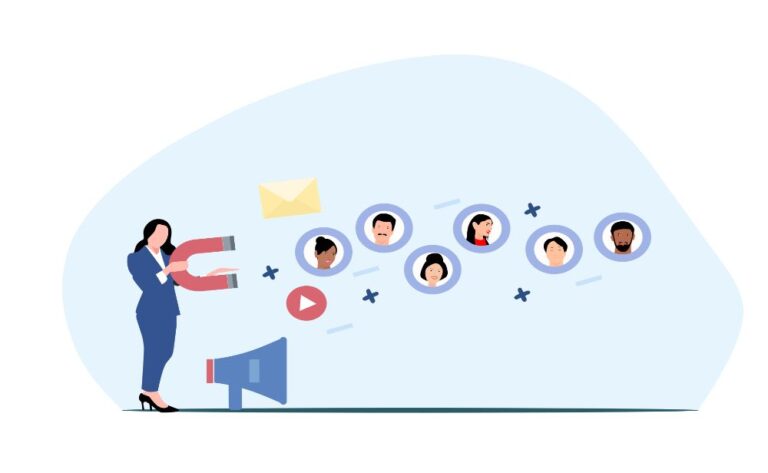20 Best Digital Marketing Tools (Free & Paid)
There are many tools available to help firms manage the complete range of digital marketing activities, ranging from digital marketing platforms to competitive analysis software.
The greatest digital marketing tools for managing your company’s internet marketing are listed in this guide. We have used these products for our own business and clients for many years, and we can vouch for their high quality and efficacy.
Reviews of Digital Marketing Software
1. Semrush
To assist you in managing all part of your digital marketing, Semrush is a collection of tools for internet marketing.
There are a total of over a dozen tools that let you carry out a variety of tasks.
Finding keywords for SEO and PPC campaigns, as well as possibilities to grow your backlink profile, examining your pages for on-page SEO, and monitoring the position of your target keywords are all part of this.
Semrush also gathers information from websites all around the internet, enabling you to research your rivals. You may view the best-performing pages, backlinks, top traffic sources, and the keywords they utilize for PPC ads.
Semrush is free to use, but only to a certain extent. You need a premium subscription in order to access all of the features. There are three options for plans:
Profession: $119.95; Guru: $229.95; and Business: $449.95 a month
A tool’s top features
A complete solution for controlling your digital marketing operations is offered by Semrush.
You may sync your website with the platform to track the effectiveness of your SEO efforts and to conduct technical audits to identify any problems with your website. Additionally, you can keep a careful eye on your main rivals to find out what they are up to.
You can identify useful keyword targets using the keyword research tool, helping you decide what to concentrate on while writing content or running advertisements.
2. SiteChecker Pro.
A digital marketing tool called SiteChecker enables you to evaluate the search engine optimization of your website.
You can observe where your website ranks for relevant keywords and how this trend changes over time by using the daily rank tracking option.
To assess how successfully you are implementing your link-building plan, backlink tracking allows you to view all the backlinks you have gained and lost for your site.
You can use the Site Audit tool included in SiteChecker to check your site’s technical and on-page SEO components.
To obtain precise traffic data, the software has direct integrations with Google Analytics and Google Search Console.
SiteChecker needs a monthly subscription fee. Each of the three levels has the same capabilities, but the amount of keywords and backlinks you may view increases with higher-tiered plans. There are three different options available.
The base plan’s monthly cost begins at $29 per month. By committing to a yearly renewal, you can pay less.
A tool’s top features
Sitechecker offers a comprehensive collection of tools for controlling the SEO of your website. You can instantly check your website’s performance and how it changes over time using the Rank Tracker.
You may do technical audits for any of your web pages using the On-Page Checker to identify any flaws that may be affecting your SEO performance.
To get alerts when your website makes any significant changes, you may also set up website monitoring.
3. SERanking.
An audit tool for website technical SEO is included in SERanking, an all-in-one SEO program. You can review your site’s search performance using the SEO tool’s simple interface.
A tool’s top features
Regular SEO audits are crucial for preserving and enhancing your Google rankings.
Three payment tiers are provided by SERanking. The cost of each plan is determined by the refresh interval you choose for the search rankings check feature as well as the kind of payments you choose to make. Your price is $39 per month if you choose daily checks and pay in monthly instalments.
4. OnlyPult.
With the help of the digital marketing platform OnlyPult, you can manage all of your social media profiles in one location.
You can begin uploading images and videos to use as posts once you’ve synced your accounts. Then, you can write your posts directly in OnlyPult.
Posts may be sent immediately or scheduled for delivery later. You can check a high-level social calendar provided by the software to see when your various pieces of content are being promoted.
You can use the analytics platform provided by OnlyPult to monitor the effectiveness of your social media posts.
A tool’s top features
You can easily manage all of your social media accounts with OnlyPult.
Use OnlyPult to make posts for various networks simultaneously rather than logging into each account separately to publish a post.
In addition, scheduling your posts allows you to avoid manually posting them all at once.
5. Ahrefs.
One of the best SEO link-building tools is Ahrefs, which aids website owners in raising their search engine ranks. One of the most effective link-building tools available is its Site Explorer feature.
A tool’s top features
Ahrefs can be used to:
• Review a website’s entire backlink profile
• Compare websites to uncover chances for link-building
• Check for broken connections and look for quick-win link opportunities
Ahrefs is a subscription-based service. The Lite plan costs $99, the Standard plan is $199, and the Advanced plan is $399.
6. Tidio
The greatest live chat application for all types of websites is unquestionably Tidio. It combines live chat and chatbot features in an intuitive, customizable setting.
A tool’s top features
Using a chatbot to power your customer service team is one of Tidio’s best features. With the help of the drag-and-drop editor, you may alter any of the more than 35 pre-made templates for bots. Tidio also provides connectors with a huge selection of outside tools.
Tidio is available for free use (up to 3 operators). This offers unlimited chats as well as access to 100 different reachable visitors.
7. MailChimp
With the aid of the email marketing tool Mailchimp, you can control every facet of your campaigns.
To swiftly produce eye-catching email messages, the software offers a simple drag-and-drop builder and a ton of pre-designed email themes.
With the help of Mailchimp’s sophisticated marketing automation features, you can build automatic email sequences like welcome newsletters or abandoned cart follow-ups.
By categorizing the subscribers on your email list according to the qualities you select, the program allows you to deliver marketing messages that are highly targeted.
There are both free and paid plans for Mailchimp. Up to 2,000 contacts may be used with the free plan, which has some functionality restrictions.
The three tiers of the paid plans are called Essentials, Standard, and Premium. The quantity of contacts on your email list determines prices.
This starts at $14.99 for Standard plans and $9.99 for Essentials plans, respectively, for up to 500 contacts.
A tool’s top features
Of all digital marketing strategies, email marketing has some of the highest returns on investment. You can manage every part of your email marketing with the help of Mailchimp.
You may grow your list, classify individuals based on various factors, and design signup forms.
You can schedule newsletters in advance using email automation software, and it also sets up automated communications that are sent when specific user actions are taken.
8. Yoast SEO.
The WordPress CMS has a plugin called Yoast SEO. It is made to assist you in optimizing every essential SEO component of your WordPress website.
You can give each page and blog post a target keyword with the plugin. Yoast will then provide you with a final score and suggestions for improvement to help you optimize for that keyword.
With Yoast, you can create a sitemap, control URL redirects, and edit your structured data snippets and breadcrumbs.
To make sure that your site is kept up to date with the most recent SEO best practices, the plugin also takes care of other technical SEO issues in the background.
The use of the plugin is free. Additionally, a premium edition is available for $89 for one website.
A tool’s top features
The SEO optimization of your website involves many different steps. With the help of Yoast, you can manage all the crucial SEO elements directly from your WordPress dashboard.
Using the tool, you may acquire in-depth information on the steps required to optimize each page for your target keyword.
9. Canva
Even if you have no prior knowledge with graphic design, you may use Canva as a free graphic design tool to create a range of images and designs.
The software allows you to generate a variety of designs, such as infographics, posters, social media postings, e-books, business cards, and flyers.
You can utilize Canva’s countless free, well designed templates as a jumping off point for your designs.
You can add different elements like text boxes, lines, charts, and frames using a drag-and-drop editing interface. Additionally, you can upload your own photos for the editor to use.
Canva is free, but premium plans provide you access to more tools and layouts.
For use in your creations, Canva Pro offers additional storage and folders in addition to over 100 million premium pictures, elements, fonts, and templates. The monthly cost of the plan is $12.99. A 30-day free trial is available for new users.
A tool’s top features
You will probably need to use graphics or other visual components at some point over the course of your operation. This might be a banner for your website or photos for your Instagram profile.
Canva is a graphic design tool that is really simple to use for creating any kind of visual design.
Thousands of pre-made design components and templates are now available, along with free graphic design training programs, to help you produce eye-catching images more quickly.
10. Optinmonster.
With the aid of the marketing tool Optinmonster, you may design forms for gathering email addresses from website users.
You can design a variety of email forms, such as:
• Floating bars
• Pop-up lightboxes
• Exit intent forms; inline forms
You can easily develop high-converting forms with Optinmonster’s drag-and-drop builder, and there are a ton of expertly designed templates available to get you started.
You may use Optinmonster’s comprehensive analytics dashboard to monitor the effectiveness of your different forms.
Additionally, the software allows for A/B testing, enabling you to compare various form designs.
It costs money to use Optinmonster, which has a recurring subscription model. There are four options for plans:
Basic is $14 a month, Plus is $30 a month, Pro is $47 a month, and Growth is $80 a month.
Only higher-tier plans offer some of the more sophisticated features. For instance, you will require at least a Pro plan if you want to leverage exit-intent technology.
A tool’s top features
Your email list is the secret to email marketing success. You have all the resources you need with Optinmonster to increase the number of website visitors who subscribe.
It is simple to construct eye-catching forms with the drag-and-drop builder, and the software easily interfaces with well-known content management systems (CMS) like WordPress.
11. TrustSpot.
Using TrustSpot, an internet marketing platform, you may gather testimonials and other forms of social proof from your target market.
The social proof you gather can be used to improve public perception and confidence in your company.
You can gather reviews using a variety of channels, such as SMS messaging, on-page review forms, and email request forms.
The reviews you gather are gathered in one location for simple administration. To display your evaluations, you can add a feed to your website or social network profiles.
In order for the reviews of your eCommerce products to appear as rich snippets in the search results, TrustSpot and Google must be in sync.
A tool’s top features
For any form of business, social proof is crucial to attracting customers. Whether you sell tangible goods or expert services, prospective clients need to feel confident doing business with you.
This support comes from social evidence. You can easily upload information to your website for all of your visitors to see using TrustSpot to gather customer and product reviews of your business.
12. WP Rocket.
With the help of the WordPress plugin WP Rocket, you may greatly enhance the functionality and loading times of your website.
It does this primarily through connecting with content delivery networks, caching in various ways, and minifying CSS and Javascript files (CDN).
We utilize WP Rocket for our own website, and both the desktop and mobile versions of the page speed insights test gave us a score of 100%.
A tool’s top features
Fast loading pages are essential for online businesses. You can instantly improve the performance of your website using WP Rocket without having to have a deep understanding of technology.
Incorrect configuration of caching and other performance optimization strategies can result in website issues.
Site owners who use other WordPress caching plugins with more extensive settings frequently experience this.
WP Rocket solves this issue by taking care of all the details in the background. A few number of parameters only need to be turned on to significantly improve performance.
13. Cloudflare
Providing a free content delivery network, Cloudflare is a company that specializes in web performance and security (CDN).
The CDN contains edge servers positioned at advantageous geographic locations, allowing users from all around the world to access your website more quickly.
Additionally, the CDN offers a number of crucial security measures. A free secure sockets layer (SSL) certificate and DDOS defense are a couple of them.
There are free and premium solutions with Cloudflare. The CDN, SSL, and distributed denial-of-service (DDoS) attack prevention are all included in the free edition.
The CDN and other essential Cloudflare functions are totally free. For individuals seeking further capability, there are subscription plans available.
Paid plans with extra features including a web application firewall, image optimization, and more page rules start at $20 per month.
A tool’s top features
A CDN is a crucial element if you want your website to function correctly. One of the most well-known CDNs in the world, Cloudflare enhances the security of your website while providing excellent performance advantages.
The CDN is also free to use and works well with well-known content management systems and web hosts.
14. Grammarly
Grammarly is a writing aid and marketing tool. The program checks your content for grammatical and other issues so you can make adjustments quickly and produce high-quality writing.
Use the Grammarly editor from within your Grammarly account, or add extensions to Google Chrome, Microsoft Word, or Google Docs to make use of the Grammarly tool.
The editor offers a performance grade that reflects the document’s writing standard. The readability score gauges how challenging (or simple) your text is to read.
Although Grammarly is free to use, you may subscribe to a premium subscription to receive more thorough writing improvement advice.
The monthly price for the premium plan is $30, or $140 annually.
A tool’s top features
Writing outstanding content requires a lot less work when using Grammarly. The tool highlights any words, phrases, or sentences that need to be fixed.
When you hover your cursor over the underlined text, Grammarly highlights the error and instructs you on how to fix it with a single click.
As a result, your work will be of higher quality because you won’t have to worry about making mistakes because Grammarly will detect most of them.
15. Vimeo
Vimeo is an online video production, editing, and distribution tool.
Hundreds of templates are available in the video editor for you to use as a starting point for your projects.
The editor makes it simple to add clips, text, and background music, whether you pick a template designed for a social media advertisement or start from scratch.
You can use the program to live broadcast a webinar or other online event in addition to producing videos.
Vimeo offers both a platform for sharing your videos and watching those of others, as well as a central location to host and store your movies.
Our whole catalog of Reliablesoft Academy courses is offered on this platform.
Vimeo offers a restricted amount of free use.
You need a premium plan to access all the comprehensive video making capabilities. There are four choices, with the Plus plan costing $12 per month as the entry level.
A tool’s top features
For creating and managing videos for your online marketing campaigns, Vimeo offers a comprehensive solution.
You may rapidly make a professionally designed video to utilize for your ads on Facebook, Instagram, and other social media platforms by selecting one of the many templates available.
You don’t need to have much design knowledge to create movies that complement your brand because the editing interface is simple to use.
16. Bluehost
We suggest Bluehost as a hosting provider. For all types of websites, they provide an inexpensive and simply expandable platform.
A tool’s top features
Perhaps the easiest interface to utilize to set up a new hosting account is provided by Bluehost. This is crucial for novices and inexperienced users who don’t want to start by answering a bunch of questions or alternatives.
You also receive unlimited email addresses and a free domain registration (good for a year) with your hosting plan.
When you select Bluehost to host your website, you will be aware of the costs up front for the offer’s duration (as a new client) as well as the costs going forward.
17. Google Search Console
You may manage and keep track of the visibility of your website in Google Search results with the help of Google Search Console, a free service from Google.
The tool offers performance measures for your site’s search engine traffic, such as impressions, clicks, and clickthrough rates, after you confirm ownership of your website.
Additionally, you can view the keywords and pages that your website is ranked for.
Using Google Search Console, you may submit your sitemap or use the URL Inspection Tool to add your web pages to Google’s index.
If Google encounters any issues while crawling your website, the problems and a fix are published to Search Console so you can immediately get your site back in top shape.
A tool’s top features
An key tool for managing your SEO performance is Google Search Console. It allows you to manage which pages are submitted to Google and to check which of your pages are indexed and positioned for particular keywords.
The tool also enables you to track any mistakes and problems with your website so that you can address them right away before they have a detrimental effect on how well it performs in search results.
18. Google Analytics
Google Analytics is a free website analytics tool that enables you to monitor user behavior.
You can use the program to acquire comprehensive information and reports on how people find your website, the pages they visit, the goods they purchase, and the locations from which they depart.
In Google Analytics, you can monitor crucial indicators like bounce rates, pages per session, session length, pageviews per page, conversion rates, and product income.
You can track the outcomes of Google Ads and other marketing efforts with Google Analytics to see how much money they bring in and how the visitors behaves.
A tool’s top features
Any company that wishes to keep track of the effectiveness of their website must use Google Analytics. You can use the tool to gain a thorough grasp of the most useful and underperforming areas of your website.
By examining these indicators and insights, you may make adjustments that will boost your company’s performance.
19. Google Looker Studio
Google Looker Studio is a totally free reporting program. You may create stunning reports with Looker Studio by combining data from numerous data sources. Since you can mix data from Google Search Console, Google Analytics, and other sources, it’s a great tool to use for SEO reporting purposes.
A tool’s top features
Data can be quickly transformed into tables, geo maps, bubble graphs, and charts (line, bar, and pie charts). There are opportunities to include clickable links and photos, as well as interactive components like filters and data range controls. Additionally, you can add styles, color schemes, text, and photos to annotate and brand reports.
It’s easy to collaborate on reports and share ideas. Send links in scheduled emails, ask people to see and amend reports, and export reports in a variety of formats are all options. Editors can annotate in real time while working concurrently on the same reports.
The use of Google Looker Studio is free.
20. Google Trends
Various Google properties can be searched for popular and trending keywords using Google Trends, a free Google keyword research tool.
A tool’s top features
You may compare the results of several terms at once with Google Trends. This speeds up your keyword research and enables you to give priority to the terms that provide the most potential.
The ability to see the evolution of interest in a keyword or topic over time is Google Trends’ finest feature.
Use of Google Trends is cost-free.
Methodology
We looked at the most popular marketing tools on the market to help you identify the best digital marketing tools. The tools on our list offer every functionality you’ll need to build effective digital marketing campaigns. Tools that we have used for years for our own business and clients and can vouch for in terms of quality and efficacy were included in the list. Experienced digital marketer conducted the review.