8 Tips for How to Optimize YouTube for Search
If you are a marketer, you most likely understand the significance of fine-tuning content for search engine optimization in order to seize an interested audience along the course of their search trip (if you don’t, check out our introduction here). What you might not be considering, however, is how to achieve the same level of search optimization with the video that you upload to YouTube. You can customize your material on YouTube to rank higher in the algorithm used by the video platform in a manner that is analogous to how you optimize on-page website elements such as titles, Meta descriptions, page headings, and body copy on your website.
Your branded content will be able to appear in video search results, it will be able to reach the appropriate audience, and it will be able to convert people into either subscriber or paying customers, depending on your company goals. All of this is made possible by high-ranking video content.
Since YouTube is the most widely used search engine currently available, we might as well put it to use for our benefit. We’ll break it down into eight actionable recommendations that you can start using right away.
To ensure that we are all operating from the same playbook, there are a few things that need to be covered before we get into the specific methods of how to optimize SEO on YouTube.
Comprehend the Algorithms Used in Search Engines
Algorithms are formulas that search engines like Google and YouTube employ to determine what content to serve up in response to an individual’s search query. These algorithms also collect many data points about the user, which implies that search results and rankings are customized according to the specific requirements of each user. How, therefore, can businesses make the most of tailored search results that feature highly ranked content? The algorithms that search engines use to rank websites are always being improved, but there are certain factors that are always taken into consideration.
When thinking about how to make high-ranking video content for YouTube, the most important considerations to bear in mind are keywords that match search, retaining visitors within the site, and viewing time.
Consider Your Approach to the Content Strategy
When developing an SEO strategy, one should begin by thinking about the audience: what questions do they have, how can your company provide a response, and most importantly, how are they looking for information on this subject? That leads to searching for keywords that have a large search volume (more on that in a moment) and attempting to discover the whitespace in the content results where your competitors or other top-ranking websites aren’t already dominating the conversation.
An SEO keyword gap study has the potential to send you down a rabbit hole, taking your attention away from the primary focus of your company. Consider this situation to be similar to a closed loop for ease of understanding. Both your search engine optimization and link acquisition tactics should assist your content marketing strategy, and your content marketing strategy should support both your search engine optimization and link acquisition methods.
Although it may sound easy, a lot of brands will get pretty far into keyword strategies that aren’t actually connected to the content pillars of the brand, despite the fact that it may sound simple. That doesn’t go you very far. These strategies complement one another to form a dependable and consistent strategy to content marketing.
Start by mapping out the bigger content strategy for your team or giving them a refresher on it. In this way, your keyword research and the content you upload to YouTube can function as a strategic arm of the entire content marketing campaign.
Conduct an audit of your channel on YouTube.
There is a good chance that the content on your brand’s YouTube account is a mishmash of different things. When it comes to maximizing the return on investment of a video that was produced for another channel or for a particular campaign, YouTube is an afterthought for many marketers. This invariably results in an approach to video material that is fragmented and not optimized for performance.
To our relief, auditing, archiving, and updating previously published information to optimize the possibility of being crawled by Google is a quite straightforward process.
Where to begin is as follows:
• Take a look at your data in Data Studio and YouTube Analytics.
• Your existing material should be sorted and filtered depending on views, view through rates, and other key performance indicators.
• Determine whether or not the content that is performing the best is relevant to the audiences that you currently have (for example, ask yourself whether or not it is out of date, whether or not the information is still accurate, and whether or not it is a good representation of your current brand strategy).
• If it doesn’t check the boxes, either archive it or delete it permanently, and cross that item off your list; we’ll walk you through how to optimize the content that’s already there. • If it does check the boxes, it stays, and we’ll walk you through how to optimize the content that’s already there.
Now that we’ve gotten that out of the way, let’s move on to some suggestions for improving the searchability of the content you’ve chosen to keep from your audit as well as the content you have planned.
1. Research on Specific Keywords
Do you enjoy or despise doing research on keywords? According to our observations, it’s divisive! Although it may be a chore at times, it is a very useful indicator of search patterns, frequency, and customer preferences.
The following are few efficient methods that can be used to obtain accurate directional data. Be sure that the content strategy of the brand is always at the forefront of your thoughts when you are in this phase. This is the stage where the majority of marketers allow themselves to be derailed by high-volume opportunities that don’t align with the strategic vision of the brand.
• In the search bars of Google and YouTube, enter some keywords as a starting point, and then browse through the results to see which subjects are the most popular.
• Here’s one example: if you own a skincare company and make an anti-aging product, go to Google and key in “anti-aging.” Then, let the search engine suggest associated words for you, such as “anti-aging cream,” “anti-aging vitamins,” “anti-aging serum,” and so on.
• Make use of Google’s Keyword Planner to research the relative popularity of various keywords and long-tail phrases.
• Search for keywords relating to questions Check out this nifty Ubersuggest tool developed by Neil Patel to locate information that is based on questions (EXCELLENT for YouTube searches!)
• The report under “Traffic Source: YouTube search” on your YouTube channel might also provide you with some good keyword ideas.
2. Ensure that every title is optimized for discoverability
Functional thumbnails and titles can go a long way in terms of both appearing in search results (front load your keywords in your titling! ), as well as for the relevance they provide to users. This is similar to how you should think about titling and meta tagging on the content that you have on your website. This second component is particularly significant because clicks/views and total time spent watching a video are two of the most essential metrics in YouTube’s algorithm.
When you are developing new titles or revising old ones, keep the following suggestions in mind:
• Create consistent naming conventions for videos within a channel or series
• Even your file name (before you upload it to YouTube) can be written so that Google crawls it for relevance! • Video titles should be descriptive and provide context.
• Thumbnail headlines should be clear and easy to read.
• Create consistent naming conventions for videos within a channel or series.
3. When labeling things and making discoveries, use frequent search terms.
When creating content, titles, and descriptions for YouTube videos, it is important to keep in mind how users will search for the videos.
Utilize this natural search language when writing the titles and descriptions for your videos in order to make them more discoverable to new audiences. For instance, if your company offers lunch boxes, you should consider the pieces of guidance, information, and meal hacks that parents might be interested in finding online by using search terms such as “how to,” “what to expect,” and “tips.”
4. Write Smart Video Descriptions
The description area is quite helpful for assisting visitors in finding your videos, learning more about them, and deciding whether or not they would like to watch them.
• Give the opening few lines of your video’s description the utmost importance in describing your video through the use of natural language and search-friendly keywords (prior to the choice to “Show More”).
• Make use of the remaining space in the text (the content that appears after the user clicks the “Show More” button) to include more information, such as the purpose of your channel, social links, etc.
• In order for visitors to gain further knowledge, include additional essential information about your channel, related videos, and even connections to social networks or your website underneath the video.
• When you upload a video, you should have a default description ready to go that will automatically fill in important channel information.
• Be sure each video has a distinct description. This makes it easier to find via search, and it also helps it stand out from other videos that are the same or similar.
5. be sure to make use of both tags and hashtags.
Hashtags on YouTube function in the same way as they do on other social media platforms. If you click on a hashtag, you will be sent to a page that lists other postings that make use of the same hashtag.
When people are looking for material, they will utilize hashtags; therefore, having content that is relevant and rich in keywords will help consumers locate your videos. In addition, the use of hashtags assists YouTube in better comprehending the video content that you have uploaded when it is indexing the content.
A hashtag may appear in either the description or the comments section of a video on YouTube. Either above the video’s title or within the box that contains the video’s description.
YouTube also offers the capability to add “tags,” which is analogous to how you would tag a product in the backend of an ecommerce website. This functionality helps YouTube bring up the appropriate content in response to a user’s query for a particular category. Tags are a type of metadata, just like titles and descriptions, and they provide you the ability to provide YouTube and Google with information about the subject matter, category, and other aspects of your video. Tags are similar to titles in that they are a string of characters.
6. Integrate Closed Captioning and SRT Files Into Your SEO Strategy
Enabling closed captions (CC) is highly recommended because they offer a significant advantage to deaf and hard of hearing viewers.
In addition, closed captions come with an unanticipated advantage for search engine optimization (SEO) in that search engines are able to crawl them. This indicates that enabling closed captions will result in an increase in organic search engine results for your brand.
Automatic captioning is available on YouTube videos; however, it is not foolproof. You have the option of either editing the automatic captions or adding your own SRT files to the video.
Plain-text files that contain subtitle information are known as SubRip Subtitle files (SRT), and these files are used by SubRip. They have start and stop times adjacent to the subtitle text, which ensures that the subtitles will be presented at precisely the proper point in the movie that you are watching.
When SRT files are uploaded to native video services like YouTube, Google indexes them and makes them crawlable on their search engine. Because all of the keyword phrases in your movie are now searchable, you will appear in a greater number of people’s searches.
CC is also essential for those viewers who choose to turn off the sound in order to ensure that crucial points are conveyed.
7. Produce authoritative content
It has already been stated, but it bears repeating for the sake of clarity. The algorithm that determines rankings on YouTube places a significant emphasis on audience retention. YouTube believes that the content is not important if people are not viewing it all the way through, and as a result, it will lower its rating for the video.
Even if you optimize your video in the most intelligent way imaginable and show up at the top of the page, there is no way that YouTube will continue to serve it up to new people if viewers do not enjoy the material. Even if you show up at the top of the page.
A YouTube SEO strategy is worthless if it does not contain high-quality material. Check out this resource to help you evaluate your content strategy if you are currently experiencing feelings of being overwhelmed.
8. Participate actively and foster interaction
YouTube deduces that a piece of material is useful and popular based on the number of likes and comments it receives as well as the level of participation it receives from its creator. You should encourage your viewers to like, comment, and share your videos, but you should also be prepared to engage in a conversation with them on both sides in order to establish the kind of community that YouTube highly values.
In addition, interlinking your videos is a good way to keep visitors on the platform (which is something that YouTube appreciates) and to keep audiences interested with the content you produce. Win, win. Create thumbnails and end cards in order to accomplish this.
A Measurement of YouTube’s SEO
If we didn’t specify how to gauge the effectiveness, then this cheat sheet wouldn’t be doing you much of a benefit.
As with any other channel plan, you need to ensure that a measurement framework is in place and that frequent reporting is scheduled in order to monitor both your own progress and the reaction of your audience. You could have a data sheet that is a mile long just to analyze the stuff that is on YouTube, but here are a few fast wins:
• Establish SEO Key Performance Indicators (KPIs);
• Evaluate the level of SEO competition;
• Carry out audits of link quality and backlink effectiveness;
This should not be done in a vacuum; instead, you should examine your comprehensive SEO approach, in addition to your acquisition KPIs and site-side KPIs. The optimization of SEO on YouTube is certainly going to be one of the metrics that needs to be measured within a bigger framework, eventually leading up to a KPI at the business or department level.
You’re Checklist for Optimizing YouTube for Search Engine Optimization
• Conduct thorough keyword research;
• Optimize all titles for discoverability, including playlist and section titles, as well as video titles;
• Use common search phrases to name videos, video descriptions, and playlists or featured sections;
• Write insightful video descriptions by utilizing search-friendly keywords, adding links and next steps, and ensuring that each video has its own unique description;
• Use closed captioning or upload SRT files;
• Use hashtags and tags on every video;
• Construct compelling thumbnails and thumbnail thumbnails;
• Create strong titles