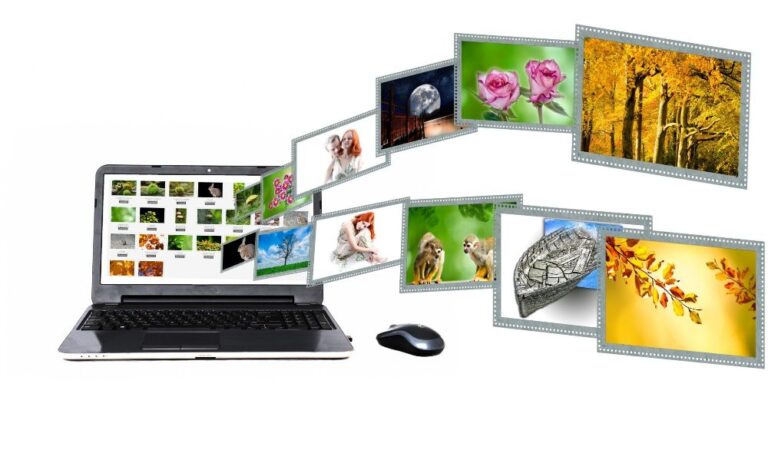How to SEO WordPress Category and Tag Pages
When it comes to search engine optimization for WordPress websites, determining how to optimize your category and tag pages is one of the most perplexing aspects. There are a lot of people who don’t understand the function of these sites or how they can hurt their efforts to improve their SEO rankings.
You will discover in this post the distinction between a category page and a tag page, as well as the factors that you need to take into account while optimizing your WordPress website for the best possible search engine results.
• Can you explain what a category page is?
• SEO on the Category Page
• What exactly are tag pages?
• What are the best practices for SEO when it comes to tag pages?
What exactly is a page that is categorized?
You are able to collate multiple posts into one cohesive whole by using something called a category page. It functions similarly to the main page of your blog, except that it restricts the content it displays to those belonging to a specific category.
When you publish a post, you have the choice of include it in a single category or several other ones. This choice is not normally available for use on pages.
It’s possible that category pages will use the same format as your posts, as well as the same sidebar and widgets. This is something that is determined by the theme that you are using, but in the vast majority of instances, the structure of a post page and a category page are very comparable to one another.
A category page, which is also referred to as an archive page, will typically display the post’s title, image, and introduction, in addition to having pagination at the bottom of the page to assist users in navigating through the archives.
When considering the organization and navigation of your blog, it is a typical practice to classify your posts into several categories and display these categories on the primary navigation menu.
SEO for the Category Page
When it comes to search engine optimization (SEO), category pages have multiple problems, one of which is duplicate content. Because each individual post page already contains all of the material, a category page that only displays snippets from other posts does not have any original content to offer because all of the content can already be found on those other pages.
This is also true for e-commerce websites, in which a category page will display a list of products that comprise the category but will not have any content that is exclusive to that page.
It might be challenging to achieve a high ranking for category pages in search results.
Because of the issue described above, there is a greater possibility that Google may rank a page (or post) from your website rather than a category page.
If you do a search on Google for any phrase, you will notice that category sites are hardly ever displayed in the search engine results pages (SERPS).
When a website has a lot of pages that are related to one another and the SEO structure of a website is such that it helps Google prefer the category page over a post page, the only time that Google will show a category page is when the website in question has a lot of related pages.
When are category pages helpful for search engine optimization?
Category pages are most commonly used in blogs and corporate websites to assist users in navigating the site and locating the content they need in the quickest and most efficient manner possible. In terms of search engine optimization, they are completely pointless.
However, if you have an online store, a website that provides services, or even a website that provides travel information, category pages can act as landing pages and are also vital for search engine optimization.
Permit me to illustrate this point with an example:
Let’s say you run a vacation website that features villas available for rent in a variety of locations throughout Italy.
You have category pages for your primary locations, such as “Villas in Sicily” and “Villas in Sardinia,” among other places, as well as specific pages for each villa, such as “Villa Talia — Large Villa for Rent in Sicily,” among other places.
You want people who search Google for “villas in Sicily” to land on your category page so that they can examine all of the villas that are available in that specific location. You don’t want them to land on a single property’s listing.
If you have prior experience with situations of this nature, you are aware that Google may decide not to display the category page if it determines that the individual pages offer superior material in terms of their value and originality.
What are some possible solutions to this issue?
You can help Google rank the category page higher in their search results by doing a lot of things, and here are some of them:
Your category pages must have unique titles and descriptions.
You have the ability to customize the titles and descriptions of a WordPress category whenever you EDIT one of those categories.
When deciding on your page’s title and description, you should follow the same guidelines as you would for posts or pages.
Your category pages need to include unique content
Next, in order to resolve the issue of the category pages not including any original content, you will need to fill in the ‘Description’ area with several paragraphs of text.
In most instances, you will find this displayed at the very top of the page. I say typically because the actual location is determined by how your theme is set up to display the category descriptions. This is why I say normally.
Your category pages should each have their own unique title, as well as their own distinctive H1 heading, and a description that is helpful if everything is set up right.
Set Canonical URLs for multipage categories
Make sure that all subsequent pages have canonical URLS that point to the first page before moving on to the next step if you have paging enabled for your category pages (or if it shows options like “next post” or “previous post” at the bottom of the page). If you do not have paging enabled for your category pages, skip this step.
These are the only adjustments to your category pages that are required to be made in order to improve their on-page search engine optimization.
Enhanced search engine optimization for category sites
Even after optimizing the titles and descriptions of your categories, the problem described above, in which Google selects a single page rather than a category page, will not go away.
Consequently, you are required to proceed one step further and carry out the following inspections and modifications:
Make sure that your website is set up to use breadcrumbs, and that all of the links contained inside the breadcrumb menu are active and adhere to the appropriate schema.
In the example that we gave before, the breadcrumb trail that should appear while browsing a page about a villa should look like this:
Villa Talia can be found under “Home” > “Villas in Sicily”
There ought to be a link that says “Villas in Sicily” that goes to the page that lists the categories.
Next, you will need to insert internal links into the different sites. These links should have the correct anchor text and go to the page that is dedicated to the category.
You are able to update the description of Villa Talia, for instance, and include a link that would direct readers who have navigated away to “Villas in Sicily.”
These internal connections will assist in Google’s comprehension of the significance of your website’s category pages, and they will also assist users in more effectively navigating your website.
Last but not least, you need to make sure that you are not giving Google a hard time by include the titles of the category pages in the titles of the individual pages.
For instance, you wouldn’t want to put the following as the title of your villa: “Villas in Sicily — Villa Talia for Rent.”
You shouldn’t discuss the pages’ categories in the titles of the individual pages; rather, you should include information on the distinct qualities of the pages and the content of those pages.
All e-commerce websites, including blogs, are good candidates for implementing the ideas presented above. It is a more advanced SEO approach that you can use to optimize the category and archive pages of your website.
What exactly are these tag pages?
WordPress will generate a page for each tag automatically if you add a tag to the tags area of a post. The address of a page devoted to a tag can be found by going to https://www.yourdomain.com/tag/tag-name.
• A tag page functions in a manner quite similar to that of a category page in that it enables you to collate related entries.
• Archive and tag pages typically use the same format for their respective pages (categories).
• Tag pages will not be displayed in the menu unless you want to include them explicitly.
• Tag pages have the same difficulties (lack of original material) as category pages.
You can make your WordPress tag pages stand out from the crowd by implementing the same SEO best practices as are outlined for category pages when you go to the WordPress TAGS page and edit an existing page.
Tag pages are, in the vast majority of instances, utilized solely for the purpose of facilitating user navigation and serve no other function.
It is not beneficial for your search engine optimization if the titles of your category pages, post pages, and tag pages are all the same.
I have noticed a lot of instances on client websites where tag pages are featured in the SERPS (instead of the main pages), and this is not good for the presentation of a firm in the search results or for the user experience of the website’s visitors. I have seen this happen a lot.
Best search engine optimization strategies for tag pages
It is recommended that pages be tagged with the “noindex” and “nofollow” directives. If you do this, Google and other search engines will ignore certain pages while indexing your website. Other search engines may also follow suit. This will not only save you a significant amount of time but will also make your website more user-friendly.
You should not only include the no-index and no-follow directives in your tag pages, but you should also omit certain pages from your XML sitemap.
If you do not want Google to stop indexing your tag pages because they are essential for your website, then you should use them in your pages carefully and avoid having an excessive number of tags as links on each and every page. If you do this, Google will not be able to tell that your tag pages are important for your website.
Instructions for adding the noindex and nofollow tags to pages
This is dependent on the theme and plugins that you are using on your site.
If you are utilizing the Yoast SEO plugin, you will want to navigate to SEARCH APPEARANCE and then proceed to TAXONOMIES.
Find the section that deals with tags, and make sure that the option to show tags in the search results is set to “NO.”
Conclusion
On any website powered by WordPress, a category and tag page will be accessible automatically. Although many individuals choose to disregard them, doing so might have a negative impact on your search engine optimization efforts, as was just discussed.
Think about the structure and navigation of your website before making any changes to the category pages you already have.
If the only function of the category pages is to facilitate navigation, but you do not anticipate (or desire) to see them indexed in the SERPs, you may want to consider deleting them from your sitemap and also assigning the “noindex” meta tag to them.
If the category pages on your website are vital for your SEO, like in the case of a vacation website, then you should optimize those category pages and make sure that the other pages on your website convey the appropriate signals to Google as well.
When it comes to tag pages, you should only maintain them in the index if you absolutely require their presence there. De-indexing tag pages is the recommended strategy because it’s highly improbable that Google will give them a high ranking in their search results.