How to SEO Your WordPress Pages
You will obtain all of the information regarding WordPress On-Page SEO that you require after reading this text.
I will begin by describing, from an SEO point of view, the key distinctions between a WordPress post and page, and then I will provide a checklist for optimizing both types of content according to the most current and widely accepted industry standards and practices.
What sets a WordPress post apart from a page, and what are the differences between the two?
Posts and pages are the two types of content that are included with a normal WordPress installation. Both allow you to add a title and publish information, but, there are several key distinctions between the two despite the fact that they perform the same function.
To summarize everything:
Pages are not included in the content loop for blogs in WordPress because they are typically used to display a website’s static content.
To put it another way, if you add a new page to your website, it will not appear on the page that serves as the primary blog or in the widget that displays your most recent articles.
Pages do not, by default, have the ability to be added to categories like posts do.
Pages are most commonly used for the “about us” and “contact us” sections of a website, in addition to landing pages and any other pages on the website that are not articles.
While posts are all based on the same template, which ensures that they all have the same design and structure, pages can be based on a variety of templates, which means that their layout might vary from one another.
What exactly is SEO?
There is no difference from an SEO standpoint. If a web page or post contains the appropriate information and is optimized in the appropriate manner, it may achieve a high ranking in the search engine results pages (SERPS).
Although there are others who say that pages have an edge, a closer inspection of the top results on Google demonstrates that this is not the case.
Should you utilize posts or pages, what is the best practice in this situation?
The strategy that requires fewer steps is almost always preferable. Use pages for all of your static information, and posts for your blog’s dynamic content (articles, news, announcements, product reviews, and so on).
How to Optimize Individual WordPress Pages for Search Engines
WordPress is a terrific platform that is favorable to SEO, but in order to improve the visibility of your website in search engines, you need to optimize each and every page that you publish online.
Before you begin any search engine optimization (SEO) work on your individual posts or pages, you should first examine and confirm that your homepage has been optimized.
Because the front page of a website can provide a lot of information to search engines about the website and the purpose it serves, this is especially significant for websites that are owned by corporations or online businesses.
This also has an effect on how well the other pages of your website perform in terms of search engine optimization.
As soon as you have the SEO for your homepage under control, you can go on to optimizing the rest of your WordPress pages.
1. URL Optimization
You should begin by ensuring that WordPress is configured to use URLs that are friendly to search engine optimization (SEO).
The following are features of a URL that is helpful to SEO:
• It has a dash (‘-‘) to separate each and every word that makes up the URL • It does not include any superfluous characters and it is not overly long (the limit for a URL is more than 2000 characters but for SEO purposes the shorter, the better)
You have the option of selecting from a number of pre-defined options; however, you also have the choice of selecting the “custom structure” option and defining your own URL structure.
For search engine optimization purposes, what is the ideal setting for the permalink?
The most desirable configuration places the URL immediately following the domain name.
You are not required to supply any information that is not necessary and will make the task of search engine crawlers more challenging.
Should dates be included in the URL at all?
No.
There was a debate in the SEO business in the past over whether or not you should include dates in your URLs (for example, https://www.reliablesoft.net/2016/01/post-title) in order to assist search engines in determining when new content has been added; however, this is no longer required.
There are numerous other ways to identify the date that a post or page is published (sitemaps, RSS feeds, and schemas), therefore there is no specific reason why you should overload your URLs with additional information.
What will happen if I alter the settings for the permalinks on a WordPress website that is already live?
In most cases, WordPress will take care of the adjustments on its own by inserting the relevant code into your.htaccess file. This means that you do not need to do any more action.
You may test that everything is working properly and that your SEO rankings will not be affected by opening a new browser window and typing in your old URL. This will allow you to determine whether or not your rankings will be affected.
2. Optimization of the Page Titles
The next component that needs to be optimized is a page’s or post’s title.
Anything that is published online should, at the very least, have a title that is optimized for search engines like Google. This is one of the most significant on-page SEO factors.
During the process of “crawling” a page, search engines look through the page’s HTML code to locate and decipher the “title” tag.
What readers discover in the page’s title is a powerful indicator of the subject matter covered on the page.
There are undoubtedly a great number of other signals that go into their ranking algorithms; but, the title is one of the most important factors.
Consider the following while coming up with a name for your book:
• The ideal number of characters for a title is anywhere between 45 and 60. The title should not be too brief, such as simply consisting of a few of words, nor should it be more than sixty characters, as most search engines only display approximately sixty characters in the SERPS.
• The title must to be attention-grabbing and intriguing. This is what users will see when the search results are displayed, and if the title is not engaging, they won’t click on your page even if it is in the top places of the search results.
• The title ought to describe the content of the page in an accurate manner. Do not go overboard in your attempt to make your title intriguing by offering a title that is not supported by the content of the page. If you do this, your efforts will be in vain.
• Keep in mind that the purpose of the optimization process is to make the page more accessible to search engines, and not only to attract the attention of the visitor. The success of an SEO campaign requires that the title and the content be consistent with one another.
• Include relevant terms in your title. This is likewise required and of critical significance. Think about the keywords that are pertinent to the content of the page as well as the keywords that readers may type into the search box while you are composing your title.
It is important to keep in mind that the title of a post (or page) may differ from the H1 tag that is used on a page.
If you look at the article that you are currently reading more closely, you will notice that the title of my page is “WordPress On-Page SEO Guide (Checklist Included),” and the title of my H1 Tag is “How to SEO your WordPress Pages.”
Because “SEO On-Page WordPress” is one of the most common search terms used on Google, I decided to modify my title to make it more user-friendly for folks who use search engines.
Exemplification of Page Title Optimization
The way Google AdSense optimizes its titles is a very good example of how to approach the optimization of your titles.
If you look at the title that AdSense uses on their homepage very carefully, you will see that the first fifty characters of the title don’t include the brand, such as ‘Google’ or ‘AdSense,’ but instead it includes various keywords such as’make money online’ and ‘website monetization.’
3. Media Elements SEO
A page is made more interesting and simpler to read when it contains media elements such as photographs, screenshots, videos, and other similar content.
Things to take into consideration:
• Having an excessive amount of media assets on a website slows down the loading speed, which is problematic for users on mobile devices in particular.
• If you have videos, you should embed them on your website after uploading them to a streaming video provider such as YouTube or Amazon WES, if you have them. It is not recommended that you host the videos on your own personal server.
• ALT Text should be used for photos, and the appropriate schemas should be used for videos.
4. Optimization of the Page’s Introduction
When it comes to SEO, the material that appears at the top of a page is really significant.
Google will always operate on the assumption that the most important information is located closer to the top of a page.
In order to get the most of this, you should ensure that the following conditions are met:
• You place text content as close to the top of the page as is practicable.
• The first few of words should appropriately describe the page.
• Include keywords that are relevant to the page’s title wherever possible.
Think of this as a summary of the page and a method to tell search engines (and visitors) in a few words what the page is about. You can also think of this as a means to tell search engines and users what the page is about.
You are free to utilize the first 150 characters of your introduction as the content for the page’s meta description element as well.
5. Ensure That Your Subheadings Are Optimized (H2, H3)
It has been demonstrated that longer blog entries, those with more than 1,500 words, perform better in search engine optimization.
On the other side, this results in pages that are lengthier and more difficult to read than they were before.
If you want to maintain your audience’s interest, you should try to compartmentalize your information into sections and utilize subheadings to provide a summary of each portion.
Subheadings are beneficial for search engine optimization (SEO) and also helpful for people who skim as they read.
You should approach the structuring of your page in the same manner that you would approach the setup of a “table of contents” for a book. Specifically, you should:
The headlines at the top of each page represent the chapters in your book, and the paragraphs that follow them represent the substance of each chapter.
When it comes to the technical aspects of SEO, the page title needs to contain the H1> tag (and there should only be one H1 tag on each page), while the subheadings can have the H2> or H3> tags.
6. Formatting of the content In addition to using subheadings, make advantage of the additional formatting options available to make your pages more visually appealing.
A page can be made to look more attractive by using formatting elements such as bold text, italics, and short paragraphs.
It is a common misconception that this is not a particularly crucial point because search engine crawlers cannot truly “see” a webpage in the same way that humans can, however this is not the case.
Crawlers are able to determine whether or not work on the page’s formatting has been done; nonetheless, the user experience is what matters the most, and this is where you should focus the majority of your efforts. Do not forget this.
It is in your best interest to keep your visitors satisfied so that they will remain on your website for longer, interact with the content you provide, and return for more.
7. Make advantage of the website’s own links.
When it comes to improving a page’s search engine optimization (SEO), one of the most useful techniques at your disposal is internal linking.
Links that point to other pages (or posts) on the same website are said to have an internal location.
They accomplish the following four primary goals:
• First, they provide readers with a convenient way to read more about a particular topic. • Second, they work as pointers to search engines, which enables the search engines to crawl and discover more pages from your website.
• Thirdly, the anchor text of the internal links is used by search engines as a “guide” on what the linked page is about. This is because search engines crawl the web looking for relevant information.
• Number four, it’s an excellent strategy for teaching search engines to distinguish the essential pages of your website from the rest of the content. This is helpful if you want to boost the rating of a page for specific keywords and you want to search for those keywords.
Guidelines to follow when working with internal links
• Only include internal links on your site if the users will benefit from visiting them. Don’t just add internal links for the sake of having links to a page; there should be a purpose behind each link you add.
• Include relevant keywords in the anchor text of your internal links; don’t be shy of doing so. You won’t receive a penalty from Google.
• Make sure to switch up the anchor wording. Although it is acceptable to utilize optimized anchor text for your links, as was stated previously, you should avoid using it excessively and instead strive to diversify the anchor text you employ. An overly optimized system is never a good thing, as a general rule of thumb.
• Do not simply link to previous posts from newer entries; rather, make an effort to revisit prior posts, modify them, and add links to more recent posts.
8. Content SEO
To this point in the procedure, I have discussed the technical SEO aspects of optimizing a page or post; but, the significance of the actual page content should in no way be diminished as a result of my explanations.
There is no room for confusion: the most important component in search engine optimization is the quality of the content.
It is something that I have stated numerous times in the past, and it bears repeating: “A website with strong content will perform well in search results whether or not SEO is utilized.” A website that has outstanding content and good search engine optimization will perform very well in search results.
What makes for quality content?
Simply said, good content is what consumers want to read when they visit a website.
Search engines have reached a level of intelligence where they are able to assess user behavior so accurately that they can determine what users like and don’t like about a certain topic.
The most recent update to Google’s ranking system, known as RankBrain, is evidence that computers are now able to comprehend and respond appropriately to user intent.
When a user types something into the search box on Google, the company’s advanced algorithm will deliver the best possible results to ensure the user’s satisfaction.
How can you as a publisher develop material that will make both your readers and the search engines pleased at the same time?
Here is where search engine optimization content comes into play. The following are the most significant guidelines:
Content Uniqueness
It is required that any content you publish on your website be original. When something is described as unique, it signifies that it is not an exact clone of something that has already been published online.
Consider, for instance, this post, which you are reading right now. This piece is one of a kind and completely unique, despite the fact that if you search Google for “On-Page SEO WordPress,” you will receive hundreds of pages that discuss the same issue.
Content Freshness
People enjoy reading content that has been recently updated, and search engines want to provide their visitors with the most recent information about a subject; hence, regularly adding fresh content to your website is an essential component of search engine optimization (SEO).
The content ought to be of a length that is sufficient to pique the interest of both users and bots.
Several studies have demonstrated that longer material that is more thorough has a better performance in search engines and is also shared more frequently on social media.
Those that routinely produce lengthy articles (those with more than 1,500 words) have shown greater increases in organic traffic growth compared to websites that publish shorter content.
What is the connection between the content of your WordPress posts and pages and the optimization of such posts and pages?
Reviewing the content of your pages and posts as a part of the on-page optimization process involves making certain that the material possesses the qualities outlined in the previous paragraphs, namely that it is original, up-to-date, and sufficient in length (depending on the nature of your website).
9. Make use of conventions to annotate your content
The use of structured data is beneficial to SEO. The manner that your website is shown in the search results can be improved with the use of schemas, which offers a variety of benefits.
When you are optimizing the articles or pages you have created with WordPress, you need to check to see that the correct schema has been incorporated into the pages.
10. Establish high-caliber connections to sites beyond your own.
There is no such thing as a comprehensive guide on SEO optimization that does not discuss the significance of incoming links.
When it comes to getting higher ranks, search engines view links that point to a website or webpage as “votes of trust,” and this works in a positive way for a website or webpage to have more links that lead to it.
A link is considered to be of high quality if it originates from a website that is both relevant and trustworthy by search engines like Google.
This immediately eliminates links that have been purchased, links that have been exchanged, links that originate from blog networks, links that originate from article directories, low-quality forums, spam comments, and anything else that does not provide sufficient control over the manner in which links are distributed.
How can you acquire quality links?
Reaching out to people who could be interested in connecting to your material is the only foolproof strategy for gaining links, despite the fact that doing so may sound like a cliche.
Either by directing paid advertising at them on social media platforms or by initiating contact with them through email, you will be able to reach your audience.
The overarching principle here is that you need to put your content in front of the individuals who are most likely to link to it on their own will.
The Ultimate On-Page SEO Checklist for WordPress
Here is your checklist. If you do this for every page and post that you publish on WordPress, you will significantly increase your chances of attaining high ranks in Google as well as in all of the other major search engines.
• Optimization of the URL
• Optimization of the page title
• Search Engine Optimization of the media elements
• Optimization of the page introduction
• Optimization of your subheadings (H2, H3)
• Content formatting
• Use of internal links
• Search Engine Optimization for Content
• Annotating Your Content with Schemas
• Developing External Links of High Quality
Conclusion
When you are trying to optimize the performance of your WordPress posts or pages, you need to ensure that you examine each component that constitutes a post or page.
This comprises the title, description, and structure of your URL, in addition to the content and media assets.
As soon as you are satisfied that you have the on-page SEO perfect, you can then start thinking about how to market your content in order to gain links from other websites. This is an important step in the process.
Do some research to figure out who the people are that are most likely to be interested in what you have to say, and then work toward getting your pages viewed by those people.
If you have interesting and useful material, people will connect to it, and then everything will become simpler.